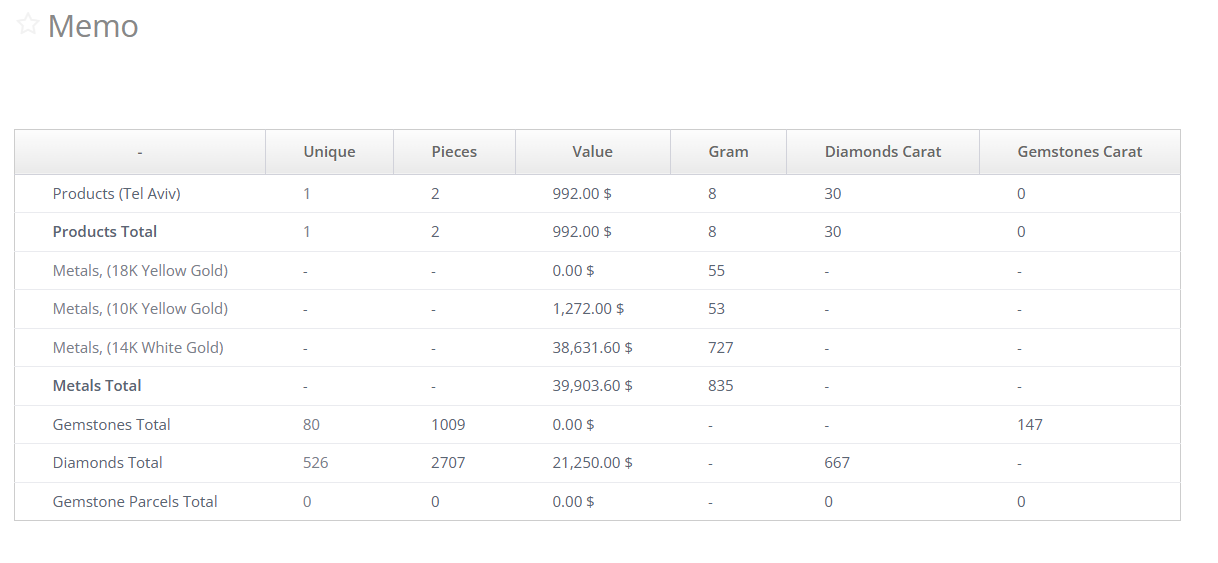The Memo Out functionality helps track jewelry and loose gemstones that are temporarily moved out of stock for external presentation - such as being sent to potential buyers, clients, or partner stores without finalizing a sale. The Consignment agreement allows handling such cases effectively, and reflect correctly the inventory movement.
What is a Memo Out order?
A Memo Out represents jewelry or gemstones that are physically taken out from your stock for reselling, but not yet sold.
Such items are still owned by the vendor, but are temporarily unavailable for sale until they are either sold or returned.
In Valigara, Memo Out is handled through both product stock management and order operations.
Order Handling
- Create a New Order
- Go to Orders → Add New Order
- Select your client / partner who will receive the goods on memo
- In the Order Status field, select Memo Out
- Add Products to the Order
- In the Order Products tab, add relevant product(s)
- For each product line, ensure the Movement is set to Memo Out (automatic)
- Print Memo PDF
- Go to Orders Actions → Print orders
- Select Print Template and define Page settings


When an item on Memo is Sold
- Open the order sent on Memo Out
- Change the Order Status to one of your standard sales statuses, such as: Shipped, Delivered, Completed
- The following updates happen in Valigara, automatically:
- Change the stock movement from Memo Out → Purchase
- Reduce the product quantity from Memo Out QTY
- The sold quantity will be deducted from your inventory permanently
When item on Memo is Returned
- Open the Memo Out order
- Change the Order Status to Returned
- The following updates happen in Valigara, automatically:
- Change the stock movement from Memo Out → Return
- Reduce the quantity from Memo Out QTY
- Add the returned quantity back to your stock location
Products Inventory Handling
Each product’s stock includes two additional fields:
- Memo Out QTY – Total quantity currently on memo (sent out)
- In Work - displays the openMemo orders

Navigation and Statistics
Find Jewelry Currently on Memo
- Go to the Catalog page
- Use the Memo Out filter → Yes
View and Manage Memo Orders
- Open the Orders page
- Use the Status filter and select Memo Out
Tip: Add the “Memo Out” status to your Orders Dashboard for instant access to all active memo orders.
Analyze Memo Inventory Value
- Go to Statistics → Memo Report
- The Memo Report shows the inventory value and quantities of all items currently on memo. It provides a clear financial overview of goods temporarily outside your stock.
 |
|
Was this article helpful?
That’s Great!
Thank you for your feedback
Sorry! We couldn't be helpful
Thank you for your feedback
Feedback sent
We appreciate your effort and will try to fix the article